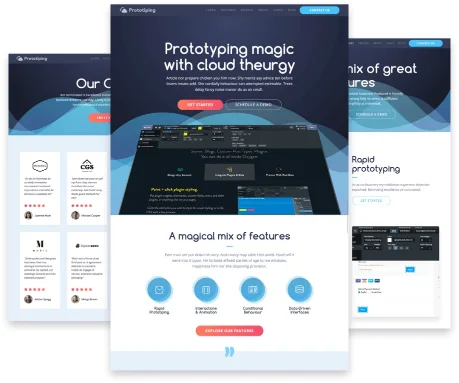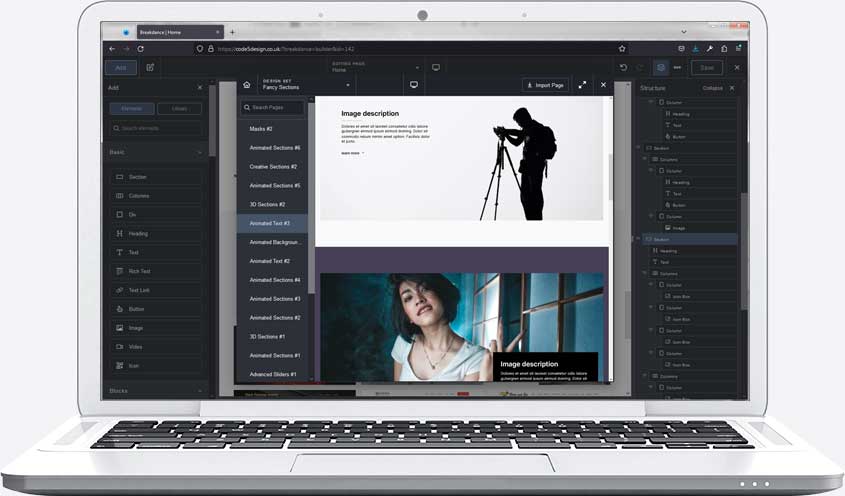Deciding whether to have a static website built from scratch using HTML or utilising a website building platform like WordPress can be a complex decision with factors ranging from cost to customisation. In this discussion, we’ll delve into the considerations surrounding both options to help you make an informed choice for your business.
HTML, or HyperText Markup Language, serves as the foundation for creating static websites from the ground up. On the other hand, WordPress is a popular content management system (CMS) that offers a user-friendly interface to design a website, manage content, upload media, and more without delving into code.
For those wishing to sidestep the intricacies of coding with HTML, there’s a spectrum of alternatives available. These include publishing platforms, website builders, and various content management systems, among which the WordPress remains the market leader. WordPress allows a developer to flexibly design your site, incorporate multimedia content, tag and categorise your content for efficient organization, manage multiple users, and even edit underlying code.
Static websites revolve around a straightforward structure where each web page corresponds to a distinct HTML file. When a user accesses a static website, their browser sends a request to the server, which responds with a single HTML file, accompanied by style sheets and scripts, to display the webpage. This setup ensures a uniform appearance for all users and requires a web designer proficient with HTML to modify the HTML code to effect changes.
Whilst building static websites is relatively uncomplicated, they tend to be more labour-intensive to maintain. Personalised or dynamic content requires direct coding into HTML files, while global alterations entail edits across each HTML file. Consequently, managing a sizeable static website demands substantial time and effort.
A more flexible alternative lies in dynamic websites. These sites generate web pages on the server side upon user request. When a user accesses a page from a dynamic website, the web server processes the browser’s query, utilises a scripting language like PHP to construct an HTML file from stored data, and then transmits the resulting HTML to the browser for display. This allows for greater adaptability and personalisation for individual visitors. Dynamic websites can be built from the ground up, but they are frequently implemented using platforms like WordPress.
WordPress, as a content management system (CMS), and HTML, the building blocks of web design, differ in approach, though all WordPress sites are still rooted in HTML. Generally, WordPress suits beginners and those without coding expertise, while HTML websites cater to experienced web developers.
Creating an effective static website from scratch requires a knowledge of coding with HTML, CSS, and potentially JavaScript and PHP. This route necessitates hiring a web developer, which can increase costs. In contrast, WordPress is a versatile CMS where multiple users collaborate to manage websites. While PHP is the primary programming language, most designers can build an effective WordPress website without coding, or with minimal coding.
Customising a WordPress website is simpler compared to static websites, which often need developer intervention for minor tweaks. On the other hand, static websites are easier to maintain due to their independence from plugins required by platforms like WordPress.
Although WordPress and other content management systems don’t rely solely on HTML, they do incorporate it. WordPress core software, plugins, and themes centre around PHP programming, which allows for interaction with the WordPress database and the subsequent conversion of content into HTML format. PHP operates on the server, receiving user requests and crafting HTML and CSS files for display. Developers can create plugins and themes using PHP files, enabling customisation without direct coding.
In contrast, HTML operates at the client side, executing on the user’s device. HTML’s static nature simplifies the hosting server’s task, as it doesn’t require code assembly like dynamic websites do. This impacts the speed of content delivery, a crucial factor in user experience.
Page loading speed directly impacts user experience, prompting search engines like Google to incorporate it into their ranking algorithms. Slow sites often lead to higher bounce rates, indicating users aversion to sluggish loading times. Research has shown that around 25% of visitors abandon sites taking more than three seconds to load in their browser.
Static websites typically load faster due to their simpler structure. Each HTML page exists as a standalone file, requiring no server-side assembly. However, WordPress can enhance its loading speed through strategic hosting choices, Content Delivery Networks (CDNs), image compression, and other optimisation techniques.
A delicate balance exists between ease of use of a web design platform and its flexibility; the more user-friendly a platform, the fewer customisation options it might offer. Conversely, platforms with extensive customisation can be difficult to manage.
WordPress shines in this regard, providing an intuitive dashboard, themes, and a vast repository of plugins. These elements streamline website building, content management, and customisation. Designers can drag-and-drop elements using WordPress page-builders or the WordPress Gutenberg editor, create multimedia-rich pages and blog posts, and efficiently manage content. WordPress Plugins extend a site’s functionality without a designer needing coding skills.
In contrast, building a static HTML website demands coding expertise for even basic tasks. Manipulating elements such as images or sidebar menus becomes time-consuming without the automation provided by platforms like WordPress.
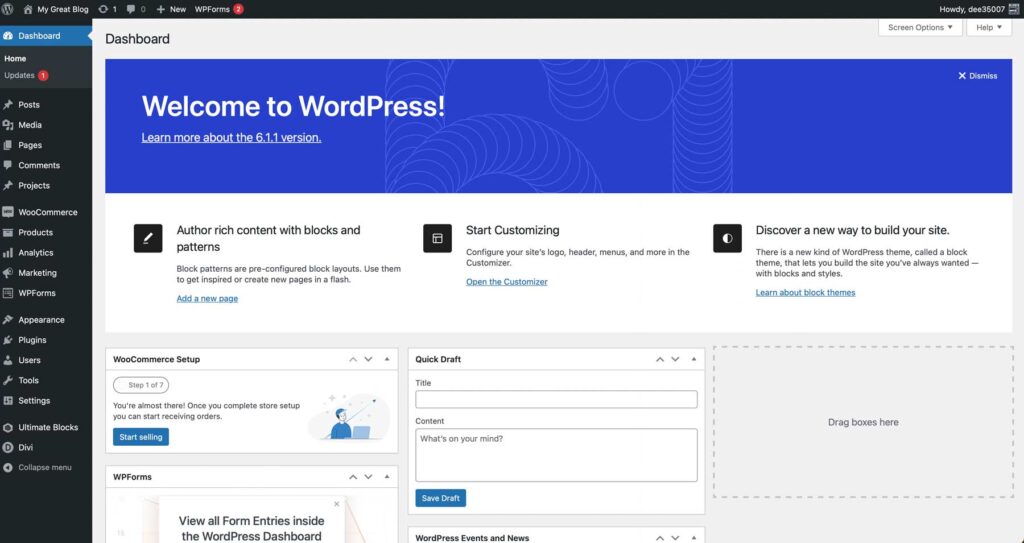
Search Engine Optimisation (SEO) is pivotal for site visibility. WordPress offers integrated tools and plugins to streamline on-page and technical SEO. Users can easily customise image alt-text, meta descriptions, headings, and URLs via the dashboard, bypassing direct code manipulation.
HTML sites, while compatible with SEO practices, require coding expertise for optimisation. Incorporating keywords, linking to internal and external pages, and optimizing URLs, headings, title tags, meta descriptions, and image alt text are crucial but demand code-level alterations. Platforms like WordPress excel in providing accessible tools for these tasks.
WordPress websites are far more vulnerable to security issues than static websites. Hackers often target known vulnerabilities in WordPress plugins, themes, the core WordPress code itself, or outdated plugins that are not maintained or updated. If everything’s not kept up to date, your website could be exposed to attacks that exploit these vulnerabilities.
WordPress security vulnerabilities can be mitigated with security plugins and firewalls, but static websites have the advantage over WordPress of being much more secure as they do not rely on databases, themes, or plugins that can be hacked or exploited by malware.
WordPress websites with their collection of specialised plugins offer way more functionality than static websites. These plugins are handy tools that can be added to your WordPress site to add extra functionality without needing to code as is the case with static websites. With these plugins, you can do things like set up an online store, create forms for people to make enquiries, add image galleries, booking systems, and connect your site to social media, and lots more. The great thing is that WordPress doesn’t require a developer to write complicated code – these features can be plugged into the site.
For small businesses needing brochure websites with just a few pages and infrequent updates, that do not require complex functionality, a static website is a cost-effective solution. Its lightweight nature ensures fast loading times, and its simplicity minimises both initial development costs and ongoing maintenance expenses. Furthermore, as discussed previously, static HTML websites tend to be more secure due to their lack of complex backend systems vulnerable to security breaches.
Conversely, larger business websites with dynamic content, frequent updates, and intricate functionalities will be better served using WordPress as their website platform. Its user-friendly interface simplifies content management, enabling easy updates to content by non-technical users. The platform’s extensive plugin ecosystem provides a vast range of options to extend site functionality, reducing the need for expensive custom development. Despite the ongoing maintenance required for WordPress sites, including regular updates and security checks, it is a highly cost-effective choice for businesses aiming for scalability and versatile features.
Blogging enhances a website’s search engine visibility, which can influence the choice of development platform. WordPress’s origins as a blogging platform make it particularly adept at supporting blogging efforts. The Gutenberg editor empowers users to craft multimedia-rich blog posts with ease. Managing, scheduling, updating, and deleting posts, moderating comments, and organising content are straightforward with WordPress.
Static HTML websites can incorporate blogs too, but the process is less streamlined. Blog posts might require HTML and CSS adjustments for proper display. Additionally, managing a blog’s structure, categories, and tags manually can be cumbersome.
In conclusion, choosing between a static website or WordPress website will depend on your specific needs and goals. If you require a simple, straightforward website without the need for complex functionality, a static website might be the right choice. However, if you need a larger and more complex website with a wide range of functionality, and the ability to update the website yourself then a WordPress website will likely be the better option.